I have now reached the end of this course. Hooray! I've learnt about some new things (geocaching, twitter, LibraryThing), and revisited some things I knew about but had forgotten about (podcasts, flickr). There were some things from the course I already used quite frequently, like Facebook, RSS and YouTube. I've really enjoyed learning more about all of these technologies, and finding out what everyone else thinks about them too.
Thanks to Mel and Mark for coordinating the course! Hopefully we can start to incorporate some of these technologies into our libraries.
20 December 2010
17 December 2010
Geocaching
I had never heard of geocaching before this course, so was positively intrigued, but also a little scared. I did orienteering once as a shy pre-teen and it was really awful, so I was wary of something that might bring back memories of that experience.
I cast my fears aside and began reading about geocaching. Wow, it looks like fun. It's like a treasure hunt? I love treasure hunts! Technology used in a way that gets people out and about and away from their computers? Sounds great! There are a few caches hidden in Ellenbrook so it must be something that at least some people in the area know about. I think it would be great to hide a cache in the library as a way of potentially bringing in more patrons.
Sometime in the future I might try it out myself.
I cast my fears aside and began reading about geocaching. Wow, it looks like fun. It's like a treasure hunt? I love treasure hunts! Technology used in a way that gets people out and about and away from their computers? Sounds great! There are a few caches hidden in Ellenbrook so it must be something that at least some people in the area know about. I think it would be great to hide a cache in the library as a way of potentially bringing in more patrons.
Sometime in the future I might try it out myself.
Two peas in a pod
I think podcasting can be great for entertainment and educational purposes. In the past I have used language learning podcasts (like this one) and found them really useful. They are a good on-the-go format, since they only require you to listen.
I had a look at some of the podcasts from school libraries. Working in a joint-use library, I can see that we could get students involved in making podcasts (that could tie in with their assignments) and we could link to them from the library website. Linking to other podcasts that staff find useful also seems like a good idea.
I don't see why our libraries couldn't produce a podcast, say, monthly but I don't feel that it should be the highest priority. I think there are other technologies we have looked at in this course that could take less time and reach a larger audience.
I had a look at some of the podcasts from school libraries. Working in a joint-use library, I can see that we could get students involved in making podcasts (that could tie in with their assignments) and we could link to them from the library website. Linking to other podcasts that staff find useful also seems like a good idea.
I don't see why our libraries couldn't produce a podcast, say, monthly but I don't feel that it should be the highest priority. I think there are other technologies we have looked at in this course that could take less time and reach a larger audience.
10 December 2010
Video
In the U.S. version of TV show The Office, boss Michael Scott confesses: "When I discovered YouTube, I didn't work for five days. I did nothing. I viewed Cookie Monster sings Chocolate Rain about 1,000 times". Now, of course I don't think this is something that any of us should take on board, but I think it does a good job of summing up YouTube's time-wasting powers! I've never really thought of it as being useful for anything apart from this.
Here, Michael Scott shares his thoughts on Wikipedia.
Some of the library videos out there are pretty informative but I can't really see that the effort would be worth it in most cases. What we maybe could use video for would be mini-tutorials as part of Computer Assistance. Having said that, I'm not sure that people with not much computer experience would be interested in learning this way.
For something book-related, check out Bookmans Does Book Dominoes.
Here, Michael Scott shares his thoughts on Wikipedia.
Some of the library videos out there are pretty informative but I can't really see that the effort would be worth it in most cases. What we maybe could use video for would be mini-tutorials as part of Computer Assistance. Having said that, I'm not sure that people with not much computer experience would be interested in learning this way.
For something book-related, check out Bookmans Does Book Dominoes.
08 December 2010
Twitterbug
Twitter is something that is completely new to me. I'd heard a lot about it but never quite understood what it was all about. I am now beginning to understand how it's used. It seems to be a quick and easy way of sharing thoughts and links, without having a homepage that is clogged up with videos and pictures (the way that Facebook can be, for example).
I think if our libraries ever go down the path of a blog, Twitter could complement this really well. Even without a blog, Twitter could link people to the library website and other interesting sites. We could get ideas from other libraries posting on Twitter and share our ideas with other libraries, as well as patrons.
Follow me @jessfrag if you like!

I think if our libraries ever go down the path of a blog, Twitter could complement this really well. Even without a blog, Twitter could link people to the library website and other interesting sites. We could get ideas from other libraries posting on Twitter and share our ideas with other libraries, as well as patrons.
Follow me @jessfrag if you like!

type by dream sister
04 December 2010
Face value
Facebook is something I have used a decent amount before. There is much to like and much to dislike about it, in my opinion. I can waste a lot of time on it (bad thing). I can see photos of friends who are overseas that I wouldn't otherwise see (good thing). There is little privacy (bad thing). You find out things about people that you don't really want to know, and see photos of people that you don't really want to see (bad thing). It is a convenient way to get in touch with people, and I know that most of my friends check their accounts quite frequently (good thing, I think). When I do something like accidentally de-activate the sim card in my phone, I can tell people to contact me in other ways, which came in handy yesterday. Overall, it's a bit of a love-hate thing!


03 December 2010
LibraryThing
Librarything seems fun and quite novel (pardon the pun, that was actually an accident!). I always tend to lose track of what I've read and am always looking for recommendations on what to read next (I also like NoveList for this!).
Feel free to check out my librarything account ...I haven't added many books yet. I'm not sure I would get on board with the "social" aspect of this site, but I like being able to click on a book that I like, see who else likes it and what other books they like. I suppose this could be considered social, at a stretch?
The LibraryThing for libraries feature looks rather interesting too!
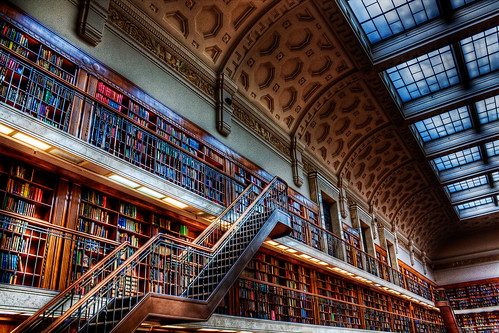
Feel free to check out my librarything account ...I haven't added many books yet. I'm not sure I would get on board with the "social" aspect of this site, but I like being able to click on a book that I like, see who else likes it and what other books they like. I suppose this could be considered social, at a stretch?
The LibraryThing for libraries feature looks rather interesting too!
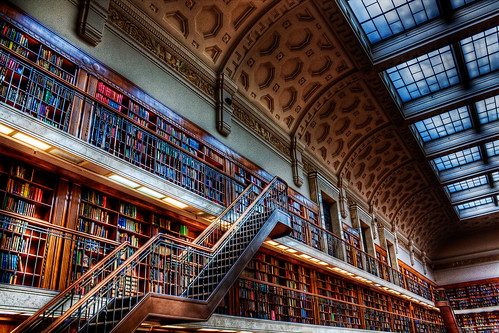
02 December 2010
Tasty treats
Ok, so delicious. I'm glad I was pre-warned that it didn't have much to do with food, though having said that it would be a pretty good way to save recipes, tag them with the ingredients and then search by what you have. But really, I don't know if this is something that appeals to me or not. I think it has potential to be really useful but not necessarily for me, right now. If I used more websites in a work environment I think it would be good to save them all there and would make it easy to find what you are looking for. But right now I have only two bookmarks on my work computer.
I think one of the other Web 2.0-ers suggested having a reference desk delicious log-in, which I think could work really well.
This post wouldn't be complete without a picture of something that is actually delicious, so here are some macarons for your viewing pleasure!

I think one of the other Web 2.0-ers suggested having a reference desk delicious log-in, which I think could work really well.
This post wouldn't be complete without a picture of something that is actually delicious, so here are some macarons for your viewing pleasure!

26 November 2010
Caution: wet paint
Wikis were the topic of the Web 2.0 course for week five. I use Wikipedia frequently but haven't really looked at or thought about other forms of wikis until now. A friend of mine works in IT at a university and they use a wiki for all of their procedures. Any of the staff can update it and there is also one person designated to making sure all of the information is up-to-date. I think this would be fantastic for the libraries. It would probably take a fair bit of work to set it up, but I like the idea of having one place for procedures without having to go in and out of files on the T-drive. It would be great for things like the Summer Reading Challenge or the Solar Cities kits. Sometimes information gets sent out via email which gets looked at, and perhaps forgotten before the time comes to actually use it. If it was then added to a wiki we could easily access it at the desk when it's needed.


19 November 2010
Time for a feed!
I had never used Google Reader before but I had subscribed to RSS feeds using the program Mail on my computer at home. Google Reader is great though, since I can access it from any computer I happen to be on. I find it is especially useful for websites that don't get updated very often. Instead of having to keep checking them every once in a while, RSS will let me know when there is something new for me to read. Here are some that I subscribed to on Google Reader:
 Photo from Things organized neatly
Photo from Things organized neatly
(Image) Sharing is caring!
This week I had a look around Flickr. I have always found it to be a good website, but sometimes you have to trawl through a bit of junk to find the kind of picture you are looking for. The photo I've posted is of a street in Japan. I didn't have any real reason for choosing it, just liked the look of it.
I think image sharing websites can definitely be useful for libraries! They can share ideas through photos, check out what other libraries are doing and get inspiration for displays. And also maybe ideas of what not to do, in the case of some... interesting library signs.
I think image sharing websites can definitely be useful for libraries! They can share ideas through photos, check out what other libraries are doing and get inspiration for displays. And also maybe ideas of what not to do, in the case of some... interesting library signs.
05 November 2010
The last minute
Well, here I am writing my first blog post on the last day for getting it done! It's not much of a surprise really. And it's not due to any negativity towards this Web 2.0 training course, but rather a lack of time!! I'm sure that many others struggle with this as well but anyway.
I do like blogs, reading them mostly. My favourite tend to be food-related. I have found most of these by searching for particular recipes. Orangette is a fantastic one. The author Molly met her husband through the blog, they now own and run a restaurant together and she even got a book published as a result of the blog. If that's not evidence of the power of blogs I don't know what is!
Okay, I think that's enough for now... I still have several weeks of the course to catch up on.
I do like blogs, reading them mostly. My favourite tend to be food-related. I have found most of these by searching for particular recipes. Orangette is a fantastic one. The author Molly met her husband through the blog, they now own and run a restaurant together and she even got a book published as a result of the blog. If that's not evidence of the power of blogs I don't know what is!
Okay, I think that's enough for now... I still have several weeks of the course to catch up on.
Subscribe to:
Comments (Atom)

